[Security Certificates] Dialog Box
You can create, confirm, import, export, and delete the certificates.
[Security Certificates]
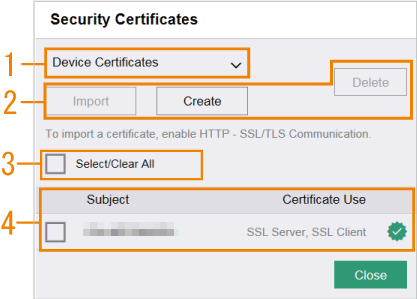
- [Import]: This item is available when [Trusted Root CA Certificates], [Intermediate CA Certificates], or [Other Certificates] is selected in the category of certificates.
- [Create]: This item appears when [Device Certificates] is selected in the category of certificates. Creates the device certificates.
- [Delete]: Deletes the certificates selected in 4.
1
Select the category of certificates from the drop-down list box.
2
Select the operation for the certificates.
3
Selecting this item enables to select all the certificates displayed in 4. To deselect all the selected items, click this item.
4
Lists the certificates selected in 1. Clicking each items of the certificates displays the [Certificate Details] dialog box.
[Certificate Details] Dialog Box
[Category]
Displays the category of certificates.
[Subject]/[Issuer]
Displays the subject and the issuer of the certificate. The issuer is assigned automatically based on the printer name and MAC address.
[Serial Number]
Displays the serial number of the certificate.
[Hash Algorithm]
Displays the method of the hash algorithm.
[Public Key Length]
Displays the length of the public key.
[Valid From]
Displays the date that the created certificates become valid.
[Valid To]
Displays the date that the created certificates become invalid.
[Validity]
Displays the validity of the certificates.
[Certificate Use]
Displays the purpose of use of the certificates.
[Selected Usage]
Displays the usage of the certificates.
[Email Address]
Displays the e-mail address for contact.
[Delete]
Deletes the certificate displayed.
[Export]
Exports the certificate displayed.