Operating with Keyboard
Operations with Internet Services can be performed using the keyboard.
Refer to the respective key operations for the following items.
- Working with Tips
- Working with Calendar
- Working with [Edit Apps Screen of Device] Screen
- Working with Lists
Note
- The assigned key operations vary depending on the web browser settings.
- When you are using Mac, substitute assigned key operations with appropriate ones.
- [Remote Operation Panel] does not support keyboard operations.
Working with Tips
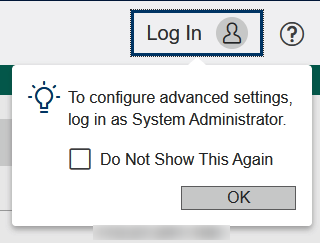
| Key | Behavior |
| [Shift] + [Alt] + [A] key | Moves the focus to Tip. |
| [Tab] key | Moves the focus. |
| [Space] key | ● When check box is in focus Enables/disables the check box. ● When button is in focus Presses the button. |
Working with Calendar
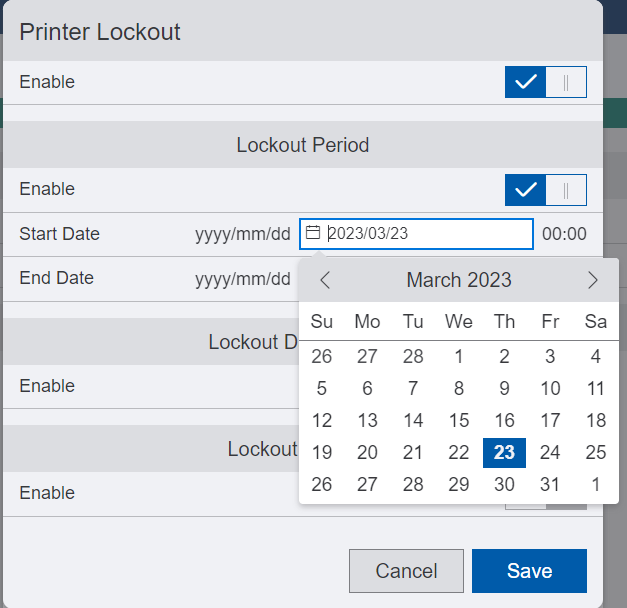
| Key | Behavior |
| [Ctrl] + [Home] key | ● When calendar is not shown Displays the calendar. ● When calendar is shown Displays the current month. |
| [PageUP] key | Displays the previous month. |
| [PageDown] key | Displays the next month. |
| [Ctrl] + Arrow key | Moves the focus. |
| [Enter] key | Selects the focused day and closes the calendar. |
| [Esc] key | Closes the calendar. |
Working with [Edit Apps Screen of Device] Screen
See Also
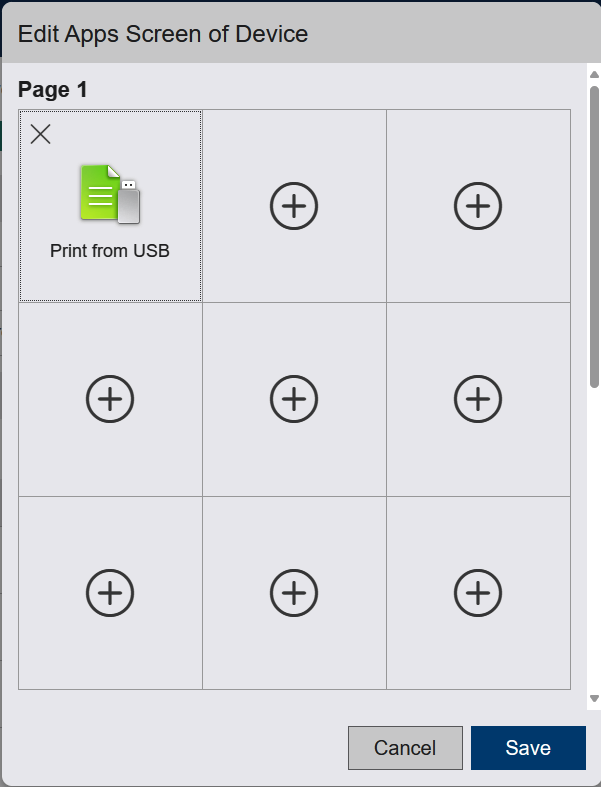
| Key | Behavior |
| Arrow key | Moves the focus. |
| [PageUP] key | Displays the previous page. |
| [PageDown] key | Displays the next page. |
| [Space] key or [Enter] key |
● When app is shown at focused position Selects the app. Press the arrow keys to move the app and then press the [Space] or [Enter] key at the target position to place the app. Note
● If app is not shown at focused position (If an app is shown in the move destination, it will be swapped with the app that is being moved. Displays the add app menu. Press the arrow keys to select an app and then press the [Space] or [Enter] key to place the app. |
| [Del] key | Hides the app of the focused position. Note
When an app is selected, the [Del] key is disabled. |
| [Esc] key | Deselects the app. |
Working with Lists
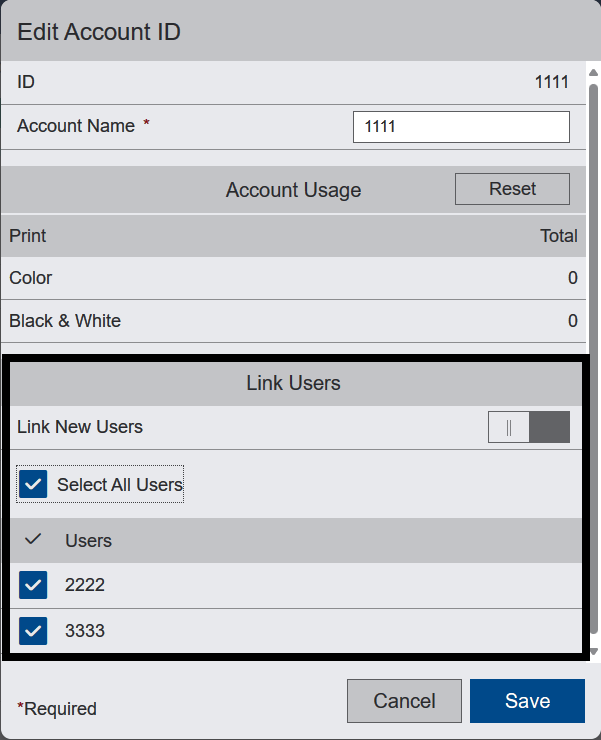
| Key | Behavior |
| Arrow key | Moves the focus. |
| [Shift] + Up/Down arrow key | Enables multiple consecutive check boxes. |
| [Ctrl] + Up/Down arrow key | Move the focus and press the [Space] key to enable multiple check boxes. |
| [Space] key | Enables/disables the check box. |