[Certificate Settings]
You can create, view, import, export and delete certificates.
[Certificate Settings]
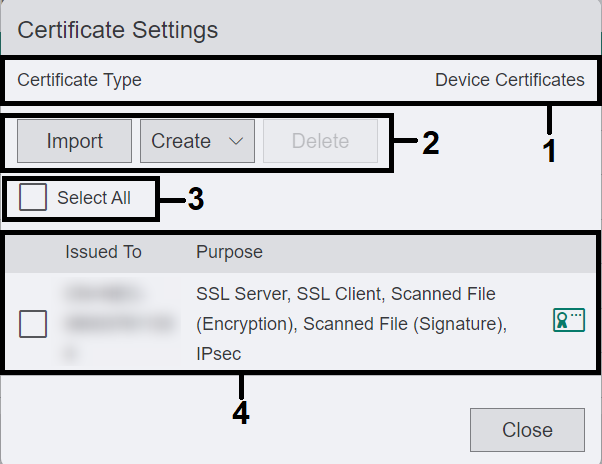
1
Select the category of the certificate.
2
Select the desired action for the certificate.
- [Import]: Imports the certificate into the machine.
- [Create]: This item is displayed if you selected [Device Certificates] for [Certificate Type]. The certificate for the device can be created.
- [Delete]: Deletes the certificate selected in 4.
Note
You can select certificates using the keyboard. For information, refer to "Working with Lists".
3
Select this check box to select all certificates displayed in 4. Clear this check box to deselect all of the check boxes.
4
A list of certificates selected in 1 is displayed. Clicking individual certificate item displays the [Certificate Details] dialog box.
[Certificate Details] Dialog Box
[Category]
Displays the category of the certificate.
[Issued To]/[Issued By]
Displays the destination and issuer of the certificate. The issuer name is assigned automatically base on the printer name and MAC address.
[Serial Number]
Displays the serial number of the certificate.
[Digital Signature Algorithm]
Displays the algorithm used for digital signature.
[Public Key Size]
Displays the length of public key.
[Elliptic Curve]
Displays the elliptic curve cryptography.
[Valid From]
Displays the date and time when the generated certificate takes effect.
[Valid Until]
Displays the date and time when the generated certificate expires.
[Validity]
Displays the status of the certificate.
[Certificate Purpose]
displays the purpose of the certificate.
[Selected Usage]
Displays the usage of the certificate.
[Email Address]
Displays the email address of the contact.
[Delete]
Deletes the displayed certificate.
[Export]
Exports the certificate from the printer.