Overview of Internet Services
Internet Services is a service that allows you to display the printer status and job history as well as configure printer settings from a web browser.
Internet Services is available on the computer connected to the printer in the TCP/IP network environment.
Note
- Some settings become available when you restart the printer from Internet Services or manually turn off and on the printer on the operator panel of the printer.
- The names of setting items with an asterisk (*) on upper right indicates the setting that you must enter.
Page Configuration
The page of Internet Services is displayed as follows according to the window size of the web browser.
When the Window Size Is the Large Screen
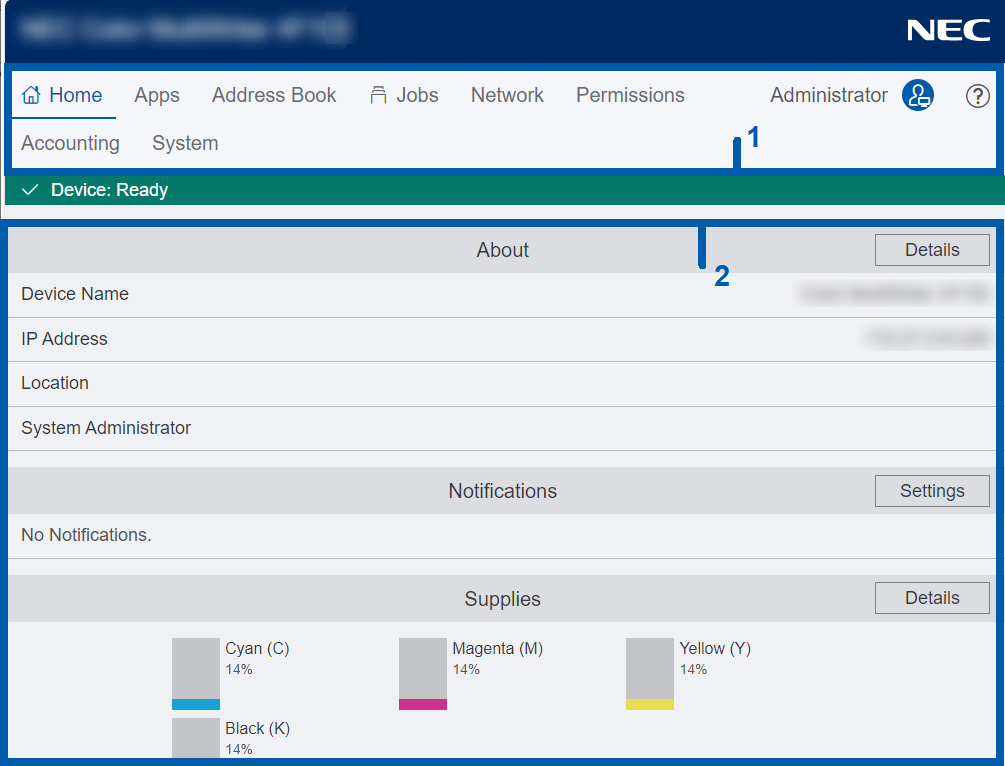
When the Window Size Is the Small Screen
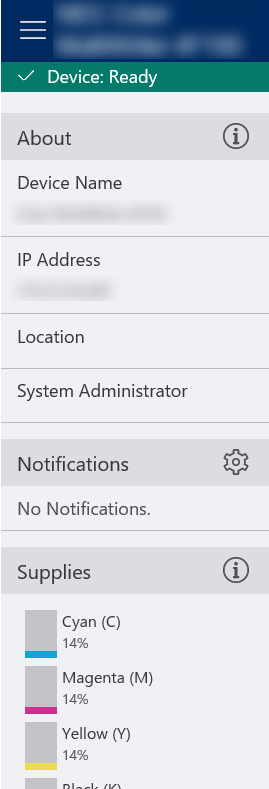
1
Displays menus and the user login status.
For the small screen, clicking ![]() displays menu.
displays menu.
2
Displays items of the selected menu.
For the small screen, [Details] is displayed as ![]() and [Settings] as
and [Settings] as ![]() .
.